Spellcheck Dictionaries
I first tackled spellchecking way back at the start of this blog, but I only configured the files and languages, not the dictionaries and environment. Three work laptops later, this has become a problem. First I'll install Hunspell on the MacBook:
% brew install hunspell ... ==> Caveats Dictionary files (*.aff and *.dic) should be placed in ~/Library/Spelling/ or /Library/Spelling/.
Then I'll fetch the dictionaries and extract them where I want them to go, non-standard as that may be:
% mkdir ~/.hunspell % file dict-en-20200501.oxt dict-en-20200501.oxt: Zip archive data, at least v2.0 to extract % unzip dict-en-20200501.oxt Archive: dict-en-20200501.oxt ... inflating: en_CA.aff inflating: en_CA.dic inflating: en_US.aff inflating: en_US.dic ...
Having to worry about different shells (Bash, Zsh, Eshell) using different startup files for setting environment variables annoyed me, so I decided I'm going to have a ~/.environment file that I make my shells all read from. While I could have used ~/.profile and then told Zsh to read from it, I'd rather a file no tool is going to get clever with and mangle.
% cat ~/.environment # Required by Hunspell export DICPATH="$HOME/.hunspell" % cat ~/.profile source ~/.environment % cat ~/.zshenv source ~/.environment
Deleting all but those four files, since those are the languages (dialects) in which I write, I make then need to test that they're active. First I ensure I have a fresh session and then:
% hunspell -D SEARCH PATH: .::/Users/mak/.hunspell:... AVAILABLE DICTIONARIES (path is not mandatory for -d option): /Users/mak/.hunspell/en_CA /Users/mak/.hunspell/en_US
Next, I dogfood Hunspell by running it on its own README, and after ignoring the many false-positives I found an actual mistake:
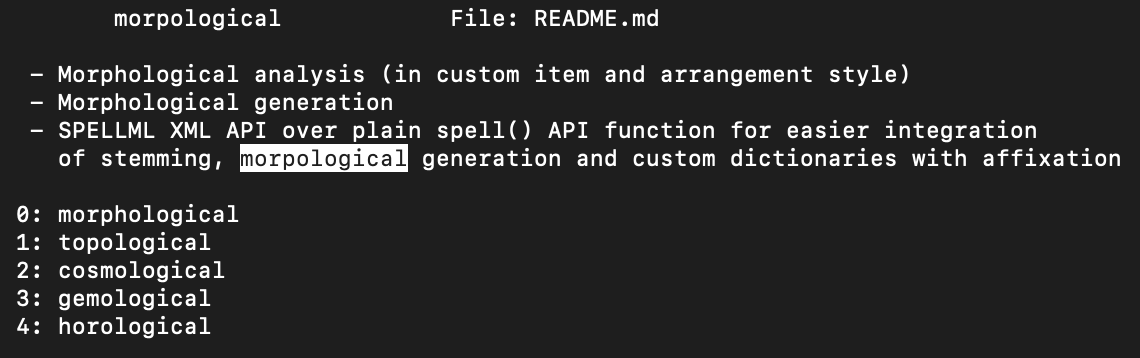
Hunspell was still screaming about not being able to find dictionaries, so I need to be pulling things out of shell environment variables properly. There's a package for exactly that:
(use-package exec-path-from-shell :pin melpa :config (add-to-list 'exec-path-from-shell-variables "DICPATH") (exec-path-from-shell-initialize))
And now I'm save from spelling mistakes once again.